1. First download the software
2. Make sure you exit the Nokia pc suite tray on your pc
3. The file is in Zip format, extractANTand run Simple.exe located in the folder
4. Connect the phone vis USB to the computer
5. On the MAIN tab, click on GET. Your phone IMEI number and model should be displayed on the bottom panel as shown below
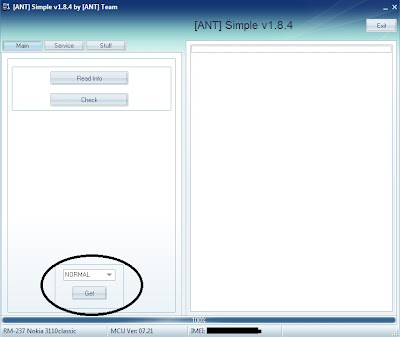
6. Now click on the SERVICE tab and click on GET button under USER CODE
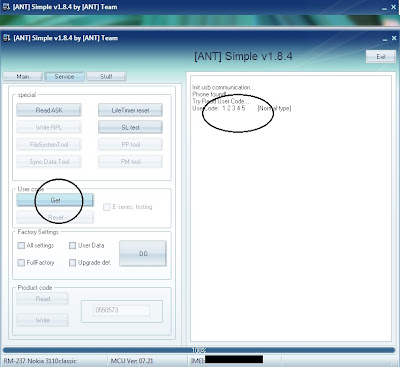
You have successfully gotten your phone security code.Click here to download ANT software.



















No comments:
Write comments